Sand box1
From CometWiki
(Difference between revisions)
| Line 7: | Line 7: | ||
[[Image:sign.jpg|200x300px]]Image:sign.jpg|200x300px | [[Image:sign.jpg|200x300px]]Image:sign.jpg|200x300px | ||
| + | |||
| + | ---- | ||
| + | The location of the image within the page can be specified as 'right', 'left', 'center' or 'none'. Once specified, you can not align the images horizontally, unless you use other markups such as those for a table. | ||
| + | |||
| + | [[Image:sign.jpg|200x300px|left]]Image:sign.jpg|200x300px|left | ||
| + | <p> | ||
| + | ---- | ||
| + | [[Image:sign.jpg|200x300px|center]]Image:sign.jpg|200x300px|center | ||
| + | |||
| + | |||
| + | ---- | ||
| + | [[Image:sign.jpg|200x300px|right]]Image:sign.jpg|200x300px|right | ||
| + | |||
| + | ---- | ||
| + | |||
| + | [[Image:sign.jpg|200x300px|none]]Image:sign.jpg|200x300px|none | ||
Revision as of 06:13, 19 August 2008
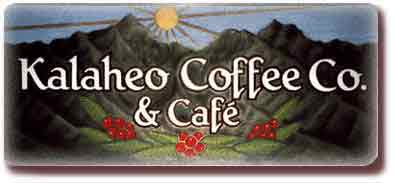
![]() And this is sign.jpg
And this is sign.jpg
The size of the images can be reduced and enlarged by specifying with px. You can either specify its width or width and height. In the latter case the image will keep its original aspect ratio: either the width or the height will be equal to the specified maximum, whichever allows the other to be <= the maximum.
The location of the image within the page can be specified as 'right', 'left', 'center' or 'none'. Once specified, you can not align the images horizontally, unless you use other markups such as those for a table.
Image:sign.jpg|200x300px|left
Image:sign.jpg|200x300px|center
Image:sign.jpg|200x300px|right
Image:sign.jpg|200x300px|none