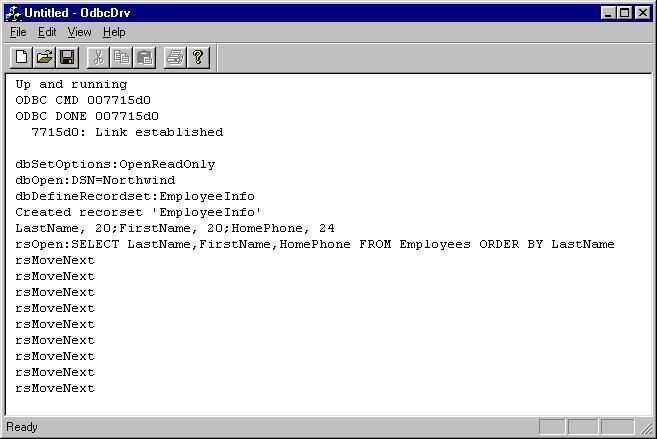ODBC Details Window
From CometWiki
The ODBC Details Window
When an Internet Basic program opens the ODBC gateway, Comet launches the ODBC driver (ODBCDRV.EXE) in a minimized state.
The following information is displayed on the Windows task bar:
Untitled - Odbcdrv
If you click on the taskbar icon and maximize this program, you will see the ODBC Details Window.
This window shows the transaction details for the ODBC driver, including a list of all of the ODBC commands issued by your Internet Basic program.
These details can be an excellent debugging tool when you are developing an ODBC application.
Warning: Do not close the ODBC Details Window manually.
This window is closed automatically when your Internet Basic program closes the ODBC gateway.
If you close the ODBC Details Windows manually, you will hang your Comet system.
Here is a sample view of the ODBC Details Window for the #EMP program.
Copyright 2001 by Signature Systems, Inc. Publication date: January 20, 2001