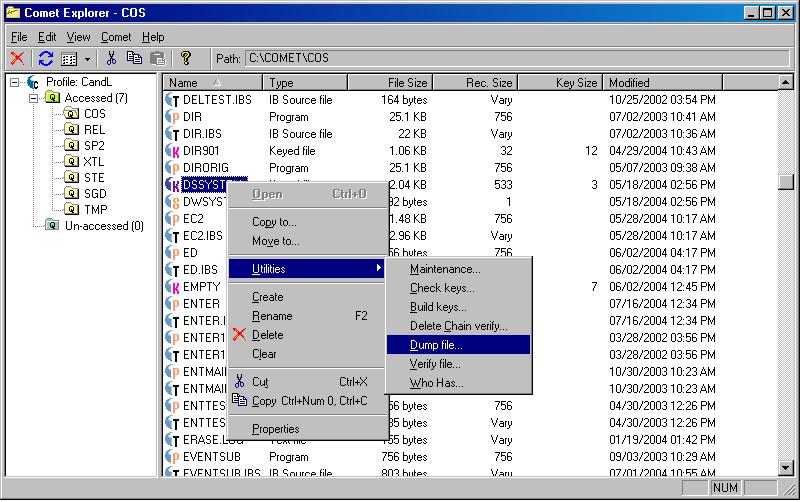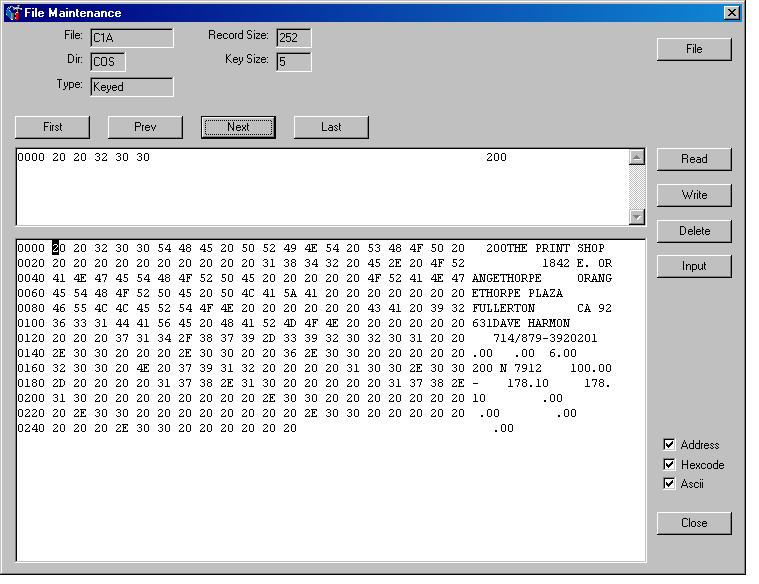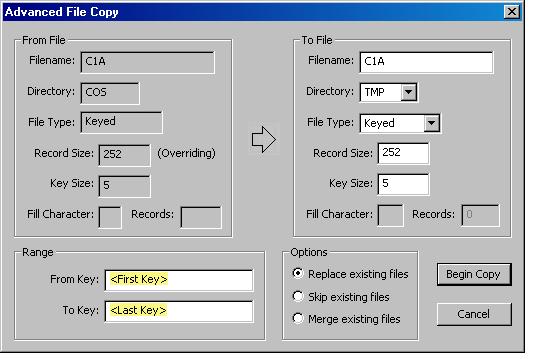CometExplorer
From CometWiki
Comet Explorer
Comet Explorer is the exciting new way to manage your Comet files in Comet 2005.
Now with the ease provided by Windows programs, you can perform the administrative functions on your Comet files previously provided by the QTILITY suite.
You can even drag-and-drop files from one instance of Comet Explorer to another to quickly copy or move files from one directory to another.
For example, take a look at the new file maintenance utility.
You can edit key and record data in ascii or hex and size the dialog to best accommodate the properites of the file and your display.
Here's a look at the Advanced File Copy.
If a simple drag-and-drop copy isn't enough, you can specify a range of records from the input file and different properties for the output file:
Want to find out who has a specific file open and what records are extracted?
You're just one click away from the answer with Comet Explorer's Who Has function!
Other utilities provided are Key Check, Key Build, File Dump, Rename, Erase, Clear, Delete Chain Check, and File Check.
If you're running the latest versions of UTL and Comet 2005 or higher with CFAM and you have a COM license you have everything you need.
Comet Explorer works with your CFAM files automatically.
You can launch it from QMONITOR by clicking on "Comet Explorer" or by running CometEx from READY or the Utilities menu.
Note: A COM license is required because Comet Explorer uses CometLib.
This license is included automatically for all Signature Subscribers and XAP users.
Other users may purchase the license separately.
Check it out!