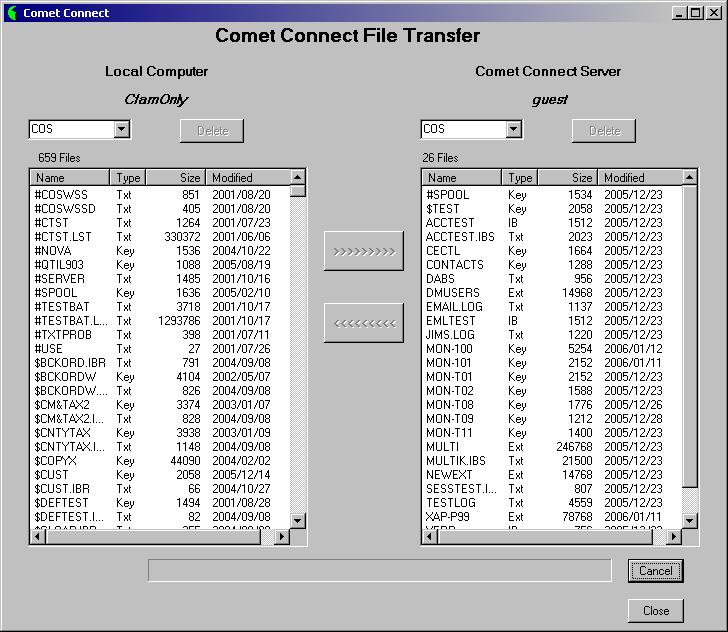CometConnect
From CometWiki
Comet Connect
For several years Gina and Twila have been running our business using CometAnywhere back to one of our servers in Northern California. It works great!
Now you and your customers can take advantage of the same technology.
Introducing Comet Connect
Comet Connect is a new subscription product offered by Signature Systems. Users connect to one of our servers and run their own programs on their own data. The Comet Connect server is maintained by Signature Systems. It will always have the latest stable versions of Comet and the Comet File Server.
Comet Connect is:
- Everywhere
- Powerful
- Reliable
- Fast
- Secure
With Comet Connect you don't have to:
- Maintain your own server hardware
- Deal with windows problems
- Worry about network intrusion
Signature's "server farm" is housed in the computer center at Sonic.net in Santa Rosa California. This offers many advantages.
- High speed, redundant connections to the Internet.
- Secure machine room
- Ensures connectivity 24x7
- Click here for information about the Sonic.net Facility.
- Automatic Backup
- The CometConnect server stores data on a raid 5 disk array for secure, redundant storage.
Every night CometConnect makes a zip file containing your data and puts it on a separate server for safe keeping.
There is no better backup than a backup scheme that copies your data off site. If you choose, it can be automatically transfered to your designated user when they log on each day. That way, you always have an up to date copy of your data for safe keeping.
- XAP
- XAP will be offered on CometConnect for an additional fee.
- XAP using Secure SSL will also be offered.
Who will use CometConnect?
We feel that CometConnect will appeal to the following groups:
- Small one to three user Comet customers who do not want to hassle with their own installation.
- New accounts that require a simple solution to a problem, or who have multiple workplaces.
- Developers that want a platform to demo and sell solutions to geographically disperse customers.
- Larger Comet Clients who want a web presence but do not want the hassle of deploying on site servers, firewall etc.
The techie stuff...
OK, we know you want to know more about how this all works.
The Configuration
We have dedicated a server to host Comet Anywhere for this purpose. It will always be running the latest stable version of our Comet products with all the privileges of a Signature Systems Premier Subscriber. For each subscriber to this system we create a private folder for their group of users. It contains all the required Comet folders for their application including their own copy of REL, UTL, COS, and TMP. Each subscriber may have up to 10 private Comet directories including REL, UTL, COS, TMP, and XAP (only for XAP subscribers). Their data and program directories may be named whatever you choose. You'll have a whole array of printers to choose from, including Adobe Acrobat.
The Users When you sign up a new subscriber, you'll be able to specify up to 6 private directories that will be accessable for all account members. In addition to those 6 directories, each account gets the REL, UTL, TMP and COS directories.
You will also be able to specify the following information for each user in the group:
- A user name and password (required)
- A program to run after login (optional - if not supplied, QMONITOR will be run and you may use the conventional blind password scheme)
- A toolbar to be loaded (optional)
- Whether or not you'd like automatic Comet Anywhere software updates to be done
- Whether or not this user should receive the daily backup files for the group
- Whether or not you'd like the user's CAID to be used along with their User Name and Password to identify them at login.
- How many sessions this user is allowed to run at any given time
- The TERM$ value for each session (optional - if not supplied it will be assigned by the system)
- For even more detailed information about accounts, users, and backup options, read
Printers
Everyone will have the following printer configuration:
[PRINTERS]
Printer = LPH,H,n,,HTM,HTMLptr,; Standard HTML Printer -- Document pops up in Your Browser
Printer = LPT,x,n,,txt,extptr,; Standard Text Printer
Printer = LPP,p,n,,Adobe PDF,viewdoc; PDF Printer using Adobe Acrobat 6.0
Printer = LPQ,W,n,,?,,; Asks User Which Printer to use
Printer = LP1,W,n,,#,,; User's default printer
Printer = LPC,W,n,,#,PFONTC,; Compressed print on default Printer
Printer = LEH,h,n,,htm,emailptr; Emails an HTML Document
Printer = LEP,p,n,,Adobe PDF,emailptr; Emails a PDF Document
Printer = LET,x,n,,txt,emailptr; Emails a text document
The Data
Every account gets up to 1 giga-byte of disk space. Disk space over 1 gb is sold in 1 gb increments. You are responsible for loading the programs and data required for your application. We have built a file transfer program to make this very easy:
(BTW this is a Visual Basic program using CometLib - very cool!)
You run this from your Comet Anywhere session connected to the Comet Connect host. Your files are on the left; the Comet Connect files are on the right. Simply select one or more files and click the arrow indicating which direction the copy should go. Because this utility was built using .NET, you'll need to have the .NET Framework in order to run it. If you've got DevStudio you already have this. If not, you can download it from the Windows Update site.
Try it out today!
We knew you'd want to see this for yourself so we've set up a "Guest" account that anyone may log in to and try it out. Go ahead and use the file transfer program (run CC from READY) and put some programs and data up there. We think you'll be impressed. Here's how:
Run Comet Anywhere and connect to cc.signature.net User Name is guest Password is guest You're in!
XAP
Want to see how XAP performs on Comet Connect?
Check this out!
After running the demo, you can pick up the source if you'd like. Log in to Comet Connect as a guest, run CC, and copy map.ibs from the XAP folder to yours. Enjoy!
("Thanks" to Stan Nelson for introducing us to the Google Local technology.)
The Fine Print
CometConnect is extremely economical. Purchasing CometConnect is extremely easy to do. It is sold through your Comet Dealer. Ask about pricing. All users must have an end user License on file with Signature Systems.
All users must also abide by the Sonic.net Acceptable Use and User Conduct Policies found here. CometConnect is sold on a month-to-month basis. Billing is by quarter in advance.
Copyright © 2006 - 2007 Signature Systems, Inc.